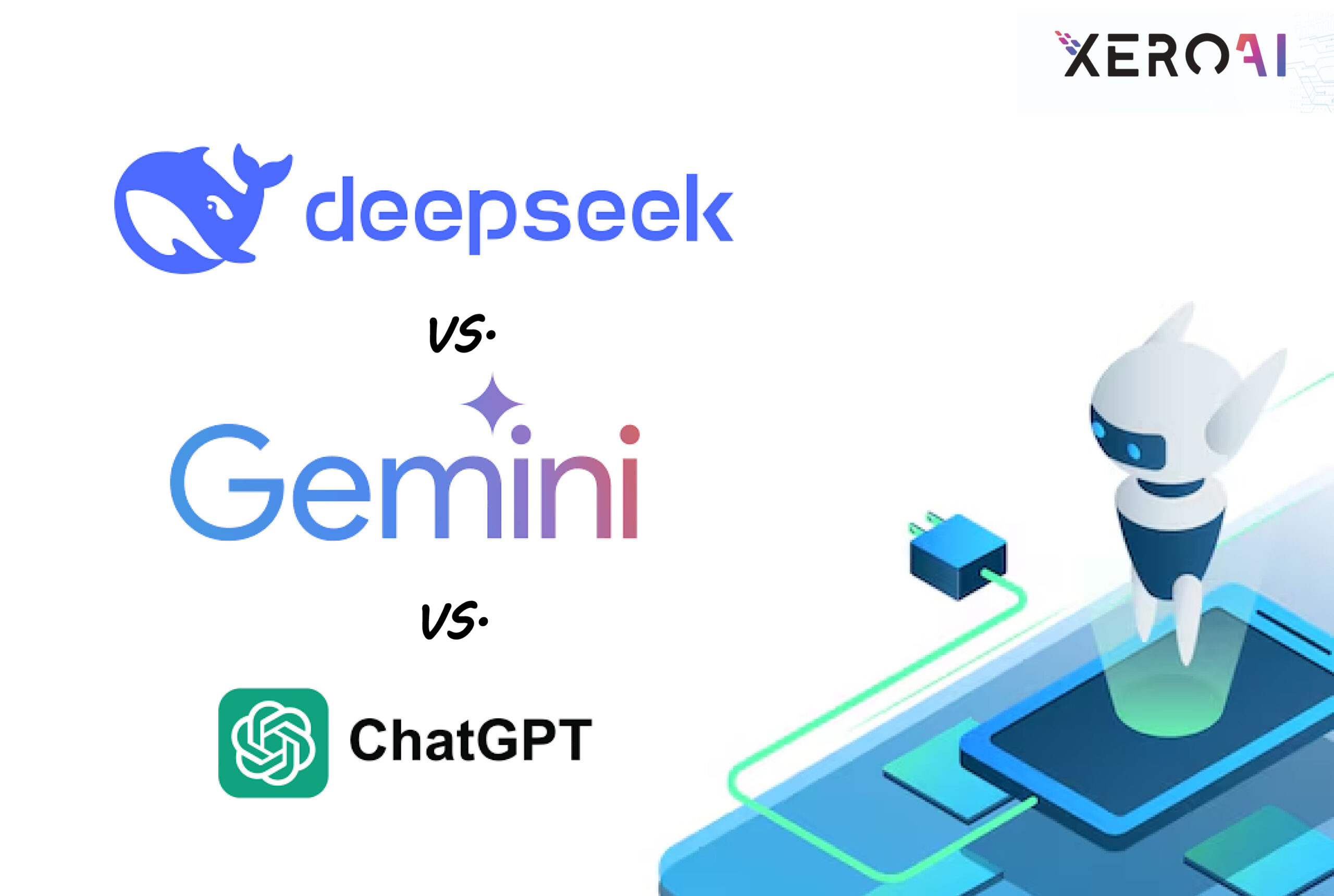DeepSeek, ChatGPT, and Gemini are all advanced AI language models, but they come from different organizations and have unique strengths. Here’s a breakdown:
| Category | DeepSeek | ChatGPT | Gemini |
|---|---|---|---|
| Developer | DeepSeek AI (a Chinese AI research company) | OpenAI | Google DeepMind |
| Focus | DeepSeek is designed for various natural language processing (NLP) tasks, including text generation, understanding, and problem-solving. | Conversational AI with strong reasoning, creativity, and code generation capabilities. | A multi-modal AI capable of processing and generating text, images, and code. |
| Unique Features | It focuses on open-source AI development and may have models tailored for Chinese and multilingual use cases. | Available in different versions (ChatGPT-3.5, ChatGPT-4, etc.), supports plugins, and has a vast knowledge base up to its latest training date. | Integrated with Google Search, allows image input processing, and is optimized for answering real-world questions. |
| Use Cases | Code generation, content creation, chatbots, and multilingual support. | Chatbots, customer support, writing assistance, code generation, and research help. | Search enhancement, content creation, coding help, and answering complex queries. |
Let try Here are examples of how DeepSeek, ChatGPT, and Gemini might respond to the same prompt: Query Prompt:
“Explain Quantum Computing in simple terms.“
| Category | DeepSeek | ChatGPT | Gemini |
|---|---|---|---|
| Response | Quantum computing is a new way of processing information using quantum mechanics. Unlike traditional computers that use bits (0s and 1s), quantum computers use qubits, which can be both 0 and 1 at the same time. This allows them to perform many calculations simultaneously, making them much faster for certain problems like cryptography and drug discovery. | Imagine you have a coin. In a normal computer, the coin is either heads (0) or tails (1). But in quantum computing, the coin can be spinning in the air, being both heads and tails at the same time—this is called superposition.
Now, if you flip two coins together in a normal computer, they behave independently. But in quantum computing, the two coins can be entangled, meaning their outcomes are linked no matter how far apart they are. These two principles—superposition and entanglement—allow quantum computers to solve complex problems much faster than regular computers, making them useful for things like secure encryption, simulations, and artificial intelligence. |
Quantum computing is a revolutionary technology that uses qubits instead of traditional bits. Unlike regular bits that can be 0 or 1, qubits can exist in multiple states at once due to superposition.
Another key feature is entanglement, where qubits become interconnected, allowing for faster problem-solving. Quantum computers have the potential to break encryption, optimize logistics, and simulate complex molecules for medical research. While still in early development, they promise to revolutionize industries by solving problems that classical computers struggle with. |
| Response Style | Concise and straightforward, often optimized for direct answers. | More conversational, uses analogies, and explains concepts interactively. | Balanced between technical and practical, often structured with bullet points for clarity. |
| Strengths | Direct, factual, efficient | Engaging, great for learning | Well-organized, integrates real-world applications |
Now Let’s compare DeepSeek, ChatGPT, and Gemini using a coding-related prompt.
Query Prompt:
“Write a Python function to check if a number is prime.”
| Category | DeepSeek | ChatGPT | Gemini |
|---|---|---|---|
| Code |
def is_prime(n):
if n < 2:
return False
for i in range(2, int(n ** 0.5) + 1):
if n % i == 0:
return False
return True
print(is_prime(17)) # True
print(is_prime(18)) # False
|
def is_prime(n):
"""Check if a number is prime."""
if n < 2:
return False
for i in range(2, int(n ** 0.5) + 1):
if n % i == 0:
return False
return True
# Example usage
num = 29
if is_prime(num):
print(f"{num} is a prime number.")
else:
print(f"{num} is not a prime number.")
|
def is_prime(n):
"""Returns True if n is a prime number, """
"""otherwise False."""
if n < 2:
return False
if n in (2, 3):
return True
if n % 2 == 0 or n % 3 == 0:
return False
i = 5
while i * i <= n:
if n % i == 0 or n % (i + 2) == 0:
return False
i += 6
return True
# Test cases
print(is_prime(11)) # True
print(is_prime(25)) # False
|
| Code Style | • Simple and efficient. • Uses the square root optimization (n ** 0.5). • No explanation, just straightforward code. |
• Includes a docstring for clarity. • Adds an example usage with formatted output. • More beginner-friendly. |
• Uses an optimized method (skips even numbers and multiples of 3). • Slightly more advanced than DeepSeek and ChatGPT. • Includes test cases. |
| Code Complexity | Simple | Beginner-friendly | More optimized |
| Explanation | No explanation | Docstring & example usage | Docstring & test cases |
| Extra Features | Basic implementation | Easy to understand | Advanced logic |
Now we are comparing machine learning task to analysis the DeepSeek, ChatGPT, and Gemini.
Query Prompt:
“Write a Python script to train a simple Logistic Regression model on the Iris dataset.”
| DeepSeek | ChatGPT | Gemini |
|---|---|---|
from sklearn.datasets import load_iris
from sklearn.model_selection import train_test_split
from sklearn.preprocessing import StandardScaler
from sklearn.linear_model import LogisticRegression
from sklearn.metrics import accuracy_score
# Load dataset
iris = load_iris()
X, y = iris.data, iris.target
# Split data
X_train, X_test, y_train, y_test = train_test_split(X, y, test_size=0.2, random_state=42)
# Train model
model = LogisticRegression(max_iter=200)
model.fit(X_train, y_train)
# Evaluate model
y_pred = model.predict(X_test)
print("Accuracy:", accuracy_score(y_test, y_pred))
|
import numpy as np
import matplotlib.pyplot as plt
from sklearn.datasets import load_iris
from sklearn.model_selection import train_test_split
from sklearn.preprocessing import StandardScaler
from sklearn.linear_model import LogisticRegression
from sklearn.metrics import accuracy_score, classification_report, confusion_matrix
# Load the Iris dataset
iris = load_iris()
X, y = iris.data, iris.target
# Split dataset into training and testing sets
X_train, X_test, y_train, y_test = train_test_split(X, y, test_size=0.2, random_state=42, stratify=y)
# Standardize the features
scaler = StandardScaler()
X_train = scaler.fit_transform(X_train)
X_test = scaler.transform(X_test)
# Train a Logistic Regression model
model = LogisticRegression(max_iter=200)
model.fit(X_train, y_train)
# Make predictions
y_pred = model.predict(X_test)
# Evaluate the model
print("Model Accuracy:", accuracy_score(y_test, y_pred))
print("\nClassification Report:\n", classification_report(y_test, y_pred))
print("\nConfusion Matrix:\n", confusion_matrix(y_test, y_pred))
|
import numpy as np
import pandas as pd
import matplotlib.pyplot as plt
from sklearn.datasets import load_iris
from sklearn.model_selection import train_test_split
from sklearn.preprocessing import StandardScaler
from sklearn.linear_model import LogisticRegression
from sklearn.metrics import accuracy_score, classification_report, confusion_matrix
import seaborn as sns
# Load the Iris dataset
iris = load_iris()
X, y = iris.data, iris.target
feature_names = iris.feature_names
target_names = iris.target_names
# Convert to DataFrame for better visualization
df = pd.DataFrame(X, columns=feature_names)
df['target'] = y
# Data visualization
plt.figure(figsize=(8, 6))
sns.pairplot(df, hue="target", palette="coolwarm")
plt.show()
# Split the data
X_train, X_test, y_train, y_test = train_test_split(X, y, test_size=0.2, random_state=42, stratify=y)
# Standardize the features
scaler = StandardScaler()
X_train = scaler.fit_transform(X_train)
X_test = scaler.transform(X_test)
# Train Logistic Regression model
model = LogisticRegression(max_iter=200)
model.fit(X_train, y_train)
# Make predictions
y_pred = model.predict(X_test)
# Evaluate model
print("Model Accuracy:", accuracy_score(y_test, y_pred))
print("\nClassification Report:\n", classification_report(y_test, y_pred))
print("\nConfusion Matrix:")
sns.heatmap(confusion_matrix(y_test, y_pred), annot=True, cmap="coolwarm", fmt="d")
plt.show()
|
| Feature | DeepSeek | ChatGPT | Gemini |
|---|---|---|---|
| Response Style | Minimalist and straight to the point. Uses default settings (e.g., max_iter=200 for convergence). No comments or explanations. | More detailed with data preprocessing (standardization). Uses stratify=y in train_test_split for balanced class distribution. Includes classification report and confusion matrix for deeper analysis. More beginner-friendly with a clear structure. | Advanced & comprehensive (includes data visualization with Seaborn). Uses Pandas for better data handling. More polished presentation with pair plots and heatmaps for the confusion matrix. Best suited for a data science notebook format. |
| Code Complexity | Simple | Beginner-friendly | Advanced |
| Explanation | No explanation | Well-structured, explains steps | Comprehensive |
| Extra Features | Just basic training & accuracy | Adds classification report & confusion matrix | Adds visualization & Pandas DataFrame |
| Which One to Use? | If you need quick implementation | If you’re a beginner looking for structured code | If you want a full data science workflow with visualization |
Conclusion:
DeepSeek, ChatGPT, and Gemini demonstrates unique strengths when tackling machine learning tasks. DeepSeek provides a minimal, efficient solution, best for users who prefer quick implementations without additional explanations. ChatGPT strikes a balance between simplicity and clarity, offering structured code with preprocessing and evaluation metrics, making it ideal for beginners. Gemini, on the other hand, delivers a more comprehensive approach, incorporating data visualization and advanced analysis, making it well-suited for data science workflows. Ultimately, the best choice depends on the user’s needs whether they prioritize speed, clarity, or depth in their machine learning projects.